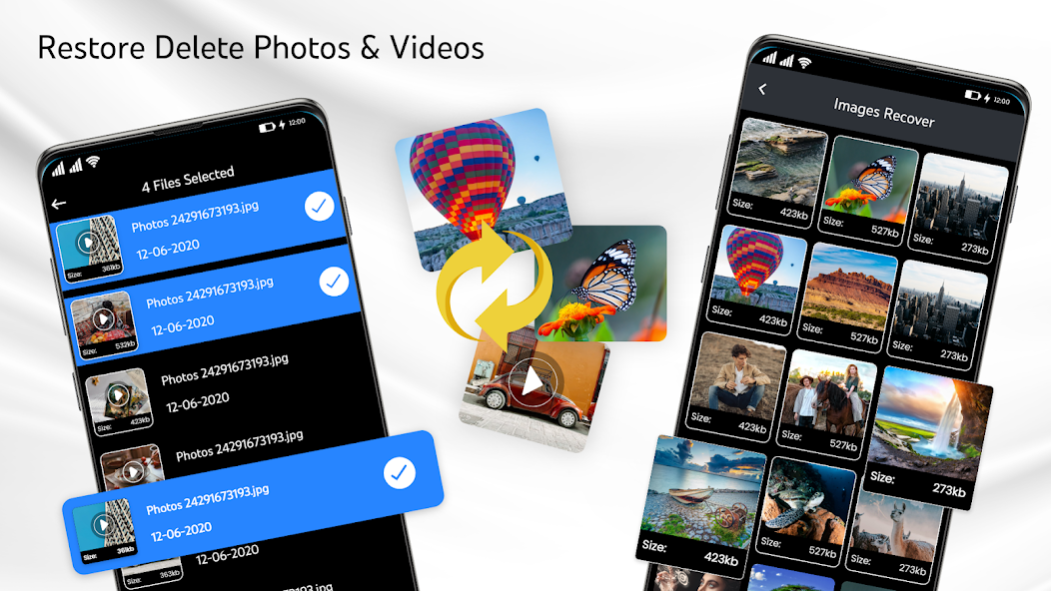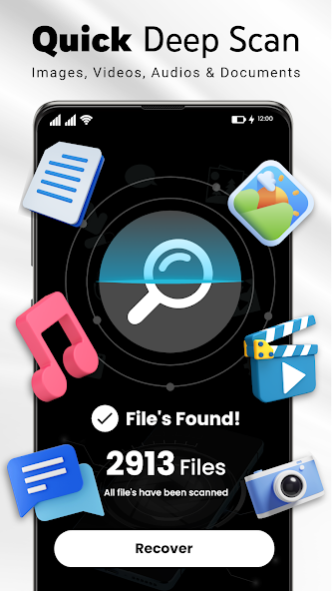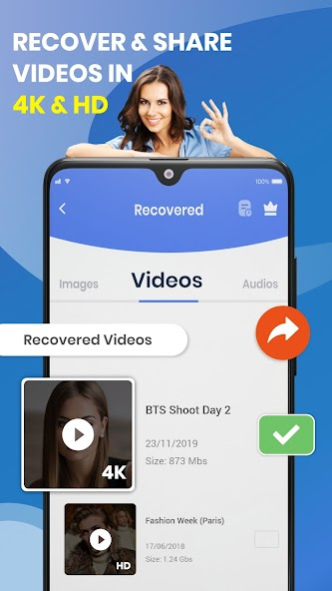Data Recovery - File Recovery 1.1
Free Version
Publisher Description
Data loss be a no more nightmare, no need to ask how to recover data from android phone and don’t need any more to sit for hours to recover deleted photos, recently deleted videos, media files, deleted contacts, chat, documents, comprehensive files and restore formatted microSD card with datasaver and Data Recovery app.
No need to be worried whether you accidentally deleted an important file or experience a formatted storage device, data recovery pro master is here to rescue your valuable data.
Key Features Highlights of Data Recovery App:
• Deep Disk digging and create backup of your valuable data with data recovery app.
• Retrieve deleted files from internal storage with deleted files recovery app.
• Recover deleted data from microSD card data and other external media storage.
• Data and Photo recovery app is help you to restore deleted photos and images.
• All data recovery app is here to restore recently deleted videos effectively.
• Deleted Photo recovery app is here to create a images backup.
• Restore deleted contacts data recovery app.
• Data Recovery is help you to recover deleted chat and voice notes.
• Recover recently photos & recently Videos from Trash bin.
• Data Recovery app is here to recover audios and media files.
• Data backup app is here to restore it from your backup sources.
• Recover your data and media files from bin offline.
• Restore all from trash bin and recycle master data.
• Restore Photos, videos and everything with data recovery app
Data Recovery – Restore All App is reliable and user friendly designed is here to recover lost data from the internal memory of an android phone and external storage to recover everything.
Full Data Recovery App:
Retrieve deleted photo recovery and images from your trash bin and create a backup of recently deleted pictures and images.
Data Recovery – All File Recovery app:
Recover deleted data and comprehensive files from internal and external storage and makes a backup of some important files from your android phone with All file Recovery and restore app.
Advance Media Backup – File Recovery:
Restore app is help you to recover media files from internal storage and extract deleted data from trash bin through quick deep scan feature of Data recovery – Restore All app.
Data Recovery – Photos & Videos:
Recover your recently deleted photos and recently videos from your android phone and create a backup of important videos and restore photos and videos from social media apps.
Data Recovery – Restore Audio Files:
Data recovery app is here to restore deleted audio files from android phone and create a backup of your value able data.
Data Recovery – Chat Log:
Data Recovery restore all app is help you to recover deleted chat from device and restore chat from other social media apps.
Data Recovery – Contact Recovery:
Retrieve deleted contacts with data recovery restore all app and create a backup of your deleted phone book.
Rapid Data Recovery app is here for you to recover accidently deleted files recently including deleted Photo recovery & Videos, restore media files, contact from your device, and restore social media chat or conversation from internal and external microSD cards.
Data Recovery supported Formats: JPG/JPEG, GIF, BMP, PNG, TIF/TIFF, MP3, MOV, AVI, 3GP, WAV, AMR, SR2,CR2, DCR,NEF,PEF,DNG,ORF,DOCX.DOC, XLS/XLSX,PPTX/PPT,PDF,XPS, ODT/ODS/ODG/ODP.
About Data Recovery - File Recovery
Data Recovery - File Recovery is a free app for Android published in the System Maintenance list of apps, part of System Utilities.
The company that develops Data Recovery - File Recovery is Data Recovery - Files Audio Photo & Video Recovery. The latest version released by its developer is 1.1.
To install Data Recovery - File Recovery on your Android device, just click the green Continue To App button above to start the installation process. The app is listed on our website since 2023-08-24 and was downloaded 10 times. We have already checked if the download link is safe, however for your own protection we recommend that you scan the downloaded app with your antivirus. Your antivirus may detect the Data Recovery - File Recovery as malware as malware if the download link to com.suk.phonedata.filerecover.photo.videorecovery is broken.
How to install Data Recovery - File Recovery on your Android device:
- Click on the Continue To App button on our website. This will redirect you to Google Play.
- Once the Data Recovery - File Recovery is shown in the Google Play listing of your Android device, you can start its download and installation. Tap on the Install button located below the search bar and to the right of the app icon.
- A pop-up window with the permissions required by Data Recovery - File Recovery will be shown. Click on Accept to continue the process.
- Data Recovery - File Recovery will be downloaded onto your device, displaying a progress. Once the download completes, the installation will start and you'll get a notification after the installation is finished.